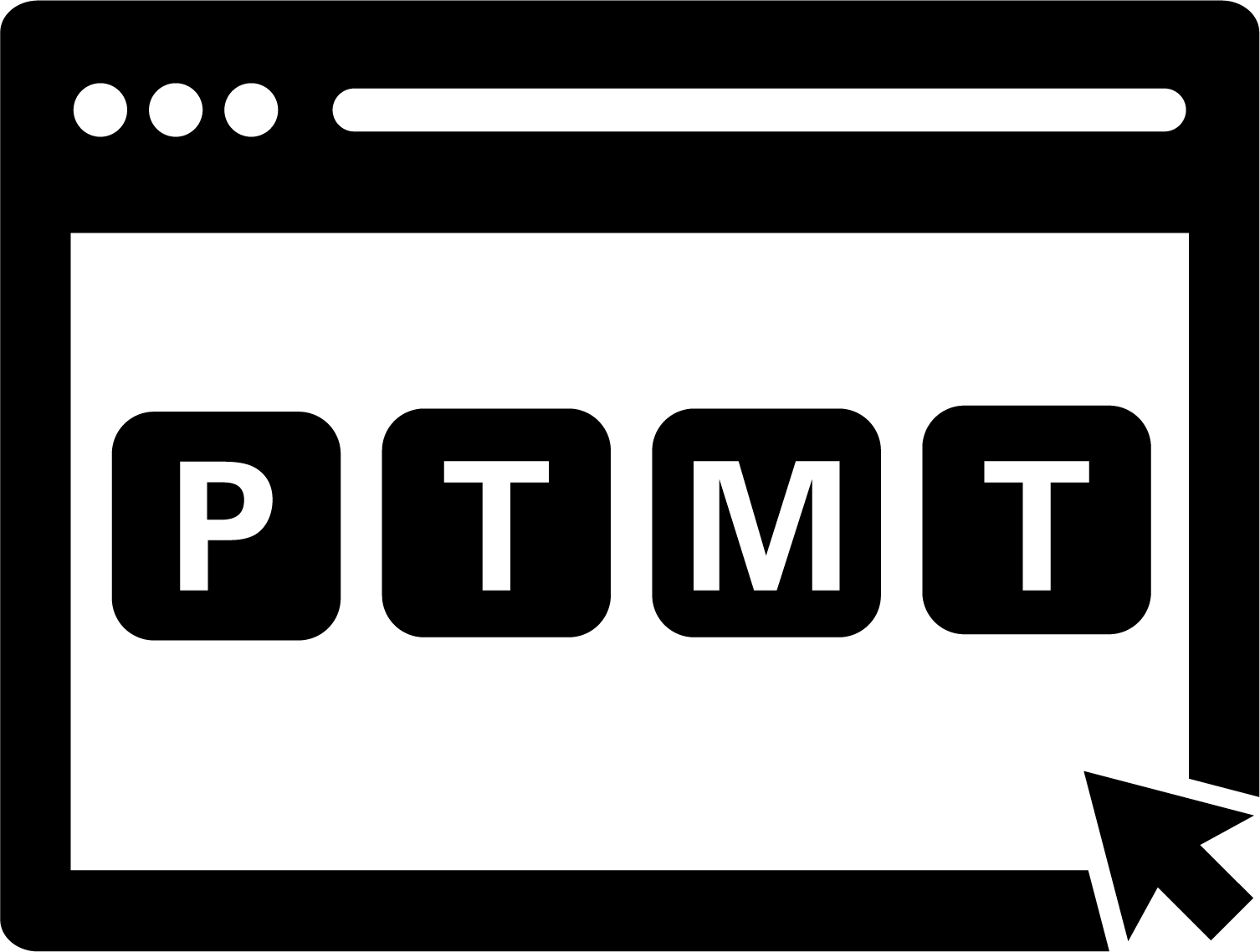Voices from the Field > Classroom Video 3
Voices from the Field: Using Technology to Support Small-Group and Whole-Class Discussion
This video features Brendan Brennan, a teacher who integrates a variety of technology tools in his classroom to support students’ learning. The lesson in this video is in a 6th grade classroom equipped with a computer and interactive whiteboard, TI-Nspire graphing calculators with a dynamic geometry environment, and several laptops (one per group) with internet access to Google Docs. With access to such tools, this video can provide a glimpse of how Mr. Brennan uses the tools to support his instruction by having students working in small groups and coming together as a class to discuss their reasoning on a geometry task. The lesson in this video is featured as an example in Chapter 7 of an NCTM book on using technology to support sensemaking. The chapter could be a reading used along with this video.
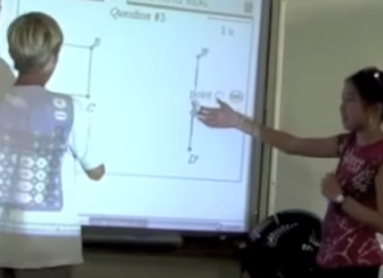
Guiding Documents
Cohen, J. & Hollebrands, K. F. (2011). Technology tools to support mathematics teaching. In T. Dick and K. F. Hollebrands (Eds.), Focus in high school mathematics: Technology to support reasoning and sense making (pp. 105-120). Reston, VA: National Council of Teachers of Mathematics | Book Chapter |
Information on features and purchase information for the software Mr. pack was using in this video | TI-Nspire Software |
| A way for teachers to use all of Google apps to organize work with students in class groups | Google Classroom |
The following questions can be used to guide discussion around this 6:41 minute video:
Before watching the video:
- In a classroom with access to lots of different tools, how do you think a teacher could use those tools to support a geometry lesson?
After watching the video:
- Why did the teacher use productivity and communication tools such as Google Docs? How did this support his instruction and students’ learning?
- How did the teacher and his students use the TI- Nspire graphing calculator?
- At about 4:00 in the video, a student is invited to share their thinking at the front of the class. How did the technology support the students’ ability to communicate their reasoning?
- At about 4:55 in the video, we see Mr. Brennan clarify something about how he designed the interactive diagram the students are using. Why does that design decision matter for this lesson?
- Shortly after this, he interjects when a student is making a claim to ask a clarifying question. Why do you think he did this?
- During the last minute of the video, how did students use the technology to support their arguments?